Hello,
I hope you are well.
This is a reminder for you to fill in your new profile details. This is an EBU Requirement (Not Optional).
As you login to your account to access the platform, you will be prompted to fill in some extra required profiles fields.
Please follow the steps below to do so:
1. Click on your name at the top right of the page. A drop down menu appears as shown in the image below.
Then click on Profile.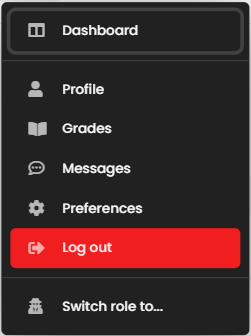
2. When the page loads, click on Edit profile, scroll to the Other fields section and fill in the 2 sections as shown below: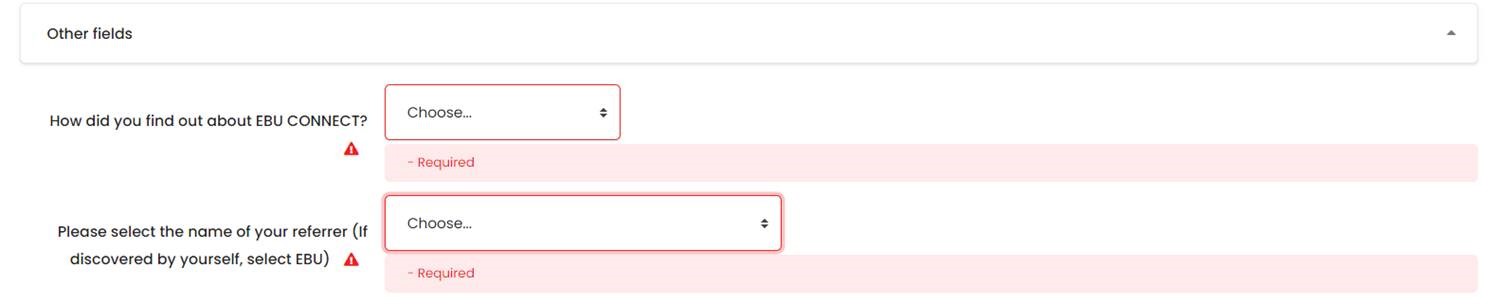
The selections have been arranged alphabetically for easier accessibility of your referrer.
NB: Ensure you make your correct selection since you won't be able to change it once made.
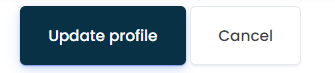
Please reach out to me via helpdesk@ebu.lu in case the option you want to select is missing from the list, or if you need any technical assistance with the platform.
Best,
Susan Ndagi
EBU Tech
